Parts list modem
R1 100k D1 1N4148
R2 100k D2 1N4148
R3 2k2 D3 1N4148
R4 100k D4 1N4148
R5 2M2 D5 1N4148
R6 10k D6 ZPD 5.1
R7 15k D7 1N4148
R8 33k D8 1N4148
R9 15k
R10 1k T1 BC548
R11 Trim Pot, 10k horizonal T2 BC548
R12 1k T3 BC558
R13 10k
R14 12k IC1 TCM3105
R15 10k IC2 74HC04
R16 10k
R17 120 Q 1 Crystal 4.4336 MHz
C1 100 mF Elyt, St1 9way socket D-sub female
C2 10 mF Elyt, St2 5way. DIN-socket
C3 10 mF Elyt,
C4 27p ceramic, 14 pin IC-socket
C5 27p ceramic, 16 pin IC-socket
C6 100n metallic, PCB serial modem
C7 100n metallic,
C8 100n metallic
Hardware DCD (optional)
R20 3k9 C20 150n metallic
R21 470k C21 100n metallic
R22 18k C22 22n metallic
R23 43k C23 4,7n metallic
R24 Trim Pot. 10k horizontal C24 100n metallic
IC20 XR2211 16-pin IC socket
16-pin IC socket
IC-connector 16 pin
PCB hardware DCD
At first, all lower components as resistors, diodes and IC sockets are mounted
and soldered. For the ICs precision sockets should be used to avoid corrosion
problems and to make it easier to insert the hardware DCD in the TCM3105-socket
lateron. On the DCD board, take care of the different orientation of the sockets
for the XR2211 and the TCM3105. The TCM3105 socket is inserted in the row of
holes closer to the XR2211, the other holes are used for the connector to the
modem board.Then, the other components as capacitors, trims, transistors and connectors can be assembled and soldered. On the DCD-board, the connector to the modem board is also soldered now. It looks like an IC socket, but has pins on both sides. The thicker pins are now soldered to the pads on the DCD board from the solder side of the PCB, see drawing below:
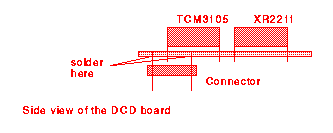
As soon as the assembly is finished, the ICs are inserted into the sockets. The TCM3105 is inserted in the modem PCB, when the DCD is not used, and it is inserted on the DCD board, which itself is inserted in the TCM3105 socket on the modem board. Please take care of the different orientation of the ICs on the DCD board again!
(Assembly: See seperate File)
Connections to the radio and to the computer
The modem posses a 9-way Sub-D connector for the RS-232-port of the computer. A 1:1 cable can be used to connect the modem to the RS-232 port. The following lines are used:
Signal Pin Function Signal Pin Function DTR 4 Transmit Data RTS 7 PTT (High-Active) CTS 5 Receive Data TXD 2 Power supply GND 7 GroundIf you have a 25-way connector at your RS-232 port instead of a 9-way connector, you have to assemble an adapter cable as follows:
25 way connector connect with 9-way connector TXD Pin 2 Pin 3 DTR Pin 20 Pin 4 CTS Pin 5 Pin 8 RTS Pin 4 Pin 7 GND Pin 7 Pin 5The connection to the radio is made via a 5 way DIN socket. It is used as follows:
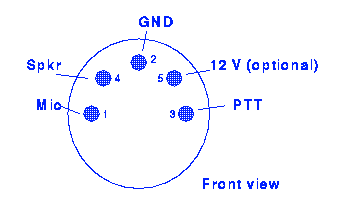
Connect Spkr with the speaker output of the radio. The modem has an input impedance of about 1 kOhms, if you have a speaker output with very low impedance, you should add an additional load (about 100 Ohms) to achieve a good adaption of the modem to the output. If you have an output with high impedance, no special measures are required.
Connect Mic with the microphone input of the radio, also the PTT output with the PTT input of the radio. Do not forget to connect the modem ground to the radio ground. The +12V line is only used in the case, that the modem cannot be power-supplied via the RS-232 port. If you use a handy without seperated PTT-connector, you have to assemble a special cable for it. For these handies, the PTT switching is provided by a 2.2 kOhms resistor, forcing a DC-current on the MIC line. The following figure shows some examples for handy cables. Please consult you handy manual about the connections to be made!
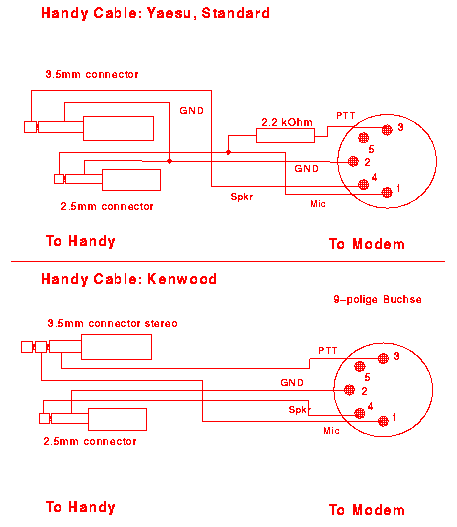
Implementation and Alignment
When the PCB has all of the Components in position and soldered, the solder side of the board should be carefully checked for shorts between the tracks. This is especially necessary in the region of the COM Port connections. A short here can cause damage to the Computer Hardware.
When you are sure that there are no solder bridges, short circuits or broken tracks/dry joints etc. on the PCB, the Modem should be connected to the RS232 Port and L2 Started. It is absolutely necessary for L2 to be running or there will be no voltage supply to the PCB. (A transceiver should not be connected at this time). After L2 has been started a flashing rectangle will appear in the top right hand corner of the screen, unless there is a software problem. (see software manual).
Voltage Checks.
Now the voltage (Pin 14 (+5V) -Earth) on IC2 should be measured. If this lies approximately at 5 Volts (+/- 0.2V) the power supply works ok and the following paragraphs should be carried out.Prove whether pin 7 of the TCM3105 has a voltage between 2.6 and 2.8 (ideal value 2.7) If the value lies outside this tolerance, the potential divider R6/R14 should be altered. If the Voltage is to high R14 should be increased, if it is too low then reduce R14.
The Send Signals should be adjusted with R11. Install a long TXDELAY (for the practical testing) and send a test packet. (e.g. UNPROTO by pressing return on the F10 Screen - SCC should be running !). Now R11 should be so installed, that the individual signal appears somewhat similar to the other signals on the frequency. It is important that the volume is not too loudly modulated, otherwise it causes the signal to be un-decodable.A further possibility for the checking is as follows: Start with the pot. at minimum modulation, while monitoring with another RX slowly increase the modulation by adjusting the trim pot. until the sound ceases to increase in volume, in other words, remains constant. Now the most useful value for the installation is slightly below halfway between the minimum value and the position where the sound failed to increase in volume. (I have found another suitable set up procedure which is as follows: with the Pot. set to minimum, try to connect to a NODE or a friend by arrangement. Turn the Pot in steps, pausing between steps until a connect is made, then give the Pot. a slight tweak more and it should be OK for use. G0KIU)
Now the setting for the squelch control should be installed, when the optional DCD board is used. Switch off software carrier detection (mode parameter in the software!). The squelch should be opened and R24 set so that with noise at the input, the QRV indicator in the status line of BayCom switches every 0.5-1 seconds (approx.) briefly to EMPF. If there is a PR-Signal present, EMPF remains for the duration of the signal. According to the requirement the squelch can be adjusted finely with R24. We do not think that it is necessary to use a function generator for this purpose.
Now all the alignment procedures are finished and normal PR operation can be started. Do not forget to reduce TXDELAY to a suitable value again!
Technical Data:
Input Impedance AF: 1kOhm Output Impedance: approx. 10 kOhm Board dimensions: 88 * 46 * 23 mm